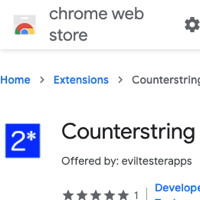Want to generate CounterStrings to support your exploratory web testing? Install this extension and that’s what you can do.
This is an open source extension, you can find it at:
Features
- Generate CounterStrings
- Configurable length and delimiters
- Generate Random Data From Regex
- Generate Character Ranges
- Repeat text, characters and regex
- Add generated data as value, with input event, to an input field
- Trigger Key events to ’type’ the data with configurable speed
- Binary Chop Calculator for field length exploration
Description
A CounterString is a string of text e.g. *3*5*7*9*12*15* where:
- the string is a specific length e.g. 15
- the last character in the string is an *
- the numbers before each * are the position of the *
This can act as Test Data for helping test the length allowed in forms and other data fields. If the value is truncated then you can tell from the numbers and the ‘’ how long the string is e.g. *3*5*7*9*12*15 is 14 characters long because the ‘’ after 15 is missing.
CounterStrings are commonly used in exploratory testing.
This extension is a simple CounterString generator, which:
- displays a dialog asking for the number of characters,
- then generates a CounterString of that length
- the CounterString is logged to the dev console to allow copy and pasting,
- the extension also inserts the CounterString into the value of the field that was selected when the right click context menu was displayed
- this supports supports testing online forms.
Instructions for use:
- right click on and input field
- choose function: CounterString, Random from Regex, Unicode Range, Repeat
- enter value and configure generation
- Generate or type the data
- Typing can be interrupted with Escape
- CounterString will be logged to the console (use dev tools to see it)
- CounterString will be inserted as the value of the WebElement you clicked on
Note:
- works with forms on the actual page
- this extension does not work with forms embedded in frames
Overview of Features
An overview of the main features of the extension.
How to Install as Chrome Extension?
You can download this from the Chrome Store:
To install from source added as an “unpacked extension”:
- download the zip file from releases
- unzip the file
- visit
chrome://extensions - switch on Developer mode
- Click Load Unpacked
- choose the extension folder (the one with the
manifest.jsonin it)
This is an open source extension, you can find it at:
You can also download the code to use as a Snippet in your console or dev tools from here
Example of using CounterStrings in testing
In this demo you will see it in action and, as a bonus, see it help me find a bug in Github.