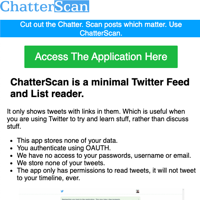A Twitter client that helps you read tweets that only contain links. Cut out the Chatter. Scan posts that matter. Use Chatterscan.
Chatterscan is ‘mostly’ open source:
The CSS and various bits of styling are closed source, but the application should run on any PHP server if you amend the configuration.
But you don’t have to, because you can use it at:
Instructions
- click the [Access The Application Here] button/link
- authenticate with Twitter
- view your home feed
- or click the [Choose a List] link to select a specific list to view
- at the bottom of the page the
x/ytells you that it has shown x out of y posts- posts are ignored when:
- they do not contain
http://orhttps:// - it is a retweet
- it is marked as sensitive
- they do not contain
- posts are ignored when:
- proceed to the next set of tweets by clicking [
Next Page] - if you want to change the filtering rules then you can use the filters at the top of the page:
- [Show Retweets] - toggle showing or hiding of posts which are retweets (by default a retweet is chatter and they are hidden)
- [Show Replies] - toggle showing or hiding of reply posts (hidden by default as this is chatter)
- [Hide Posts With Links] - toggle showing or hiding of posts with links (shown by default as this is value)
- [Show Posts Without Links] - toggle showing or hiding of posts with no links (hidden by default as these are chatter)