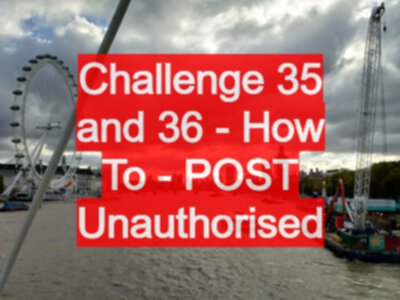This post and video shows how to complete the Unauthorised POST secret note challenges, which return status codes of 401 and 403 and fail to amend the secret note.
What are the API Challenges?
Our API Challenges Application has a fully functional cloud hosted API, and a set of challenges to work through.
POST Amend Secret Note Challenge
Most of the challenges simply require the correct payload, and an X-Challenger header to track the session. The authentication challenges require an extra header, the value for which can only be obtained with a username and password. This value is obtained when completing challenge 30.
The X-CHALLENGER header authenticates you to access a specific set of secret notes, and the X-AUTH-TOKEN authorizes you to gain access.
- Authentication is “are you who you say you are” (
X-CHALLENGER) - Authorization is “do you have the right permissions” (
X-AUTH-TOKEN)
Both Challenge 35 and 36 are so similar that we have covered them in one post.
Following on from challenge 35 were we successfully amended a post. Now we try to repeat the same requests but
- Challenge 35 - remove the X-AUTH-TOKEN header
- Challenge 36 - the X-AUTH-TOKEN header has the wrong value
Challenge 35 POST Amend no AUTH TOKEN
Issue a POST request on the
/secret/noteend point with a note payload {“note”:“my note”} and receive 401 when no X-AUTH-TOKEN present
POSTrequest means use the HTTP Verb POST- e.g.
POST /secret/notesends to the secret note endpoint
- e.g.
with a note payloadinclude aJSONformatted object as the payloadno X-AUTH-TOKEN presentmeans do not inlude a custom header namedX-AUTH-TOKEN- add the
X-CHALLENGERheader to track progress and authenticate the request - Receive a 401 response because the
X-AUTH-TOKENis missing.
> POST /secret/note HTTP/1.1
> Host: apichallenges.herokuapp.com
> User-Agent: insomnia/2021.2.2
> X-CHALLENGER: x-challenger-guid
> Content-Type: application/json
> Accept: */*
> Content-Length: 23
| {
| "note": "my note"
| }
* upload completely sent off: 23 out of 23 bytes
* Mark bundle as not supporting multiuse
< HTTP/1.1 403 Forbidden
< Connection: close
< Date: Sun, 25 Jul 2021 12:53:51 GMT
< X-Challenger: x-challenger-guid
< Content-Type: application/json
< Access-Control-Allow-Origin: *
< Access-Control-Allow-Headers: *
< Server: Jetty(9.4.z-SNAPSHOT)
< Via: 1.1 vegur
Challenge 36 POST Amend Invalid AUTH TOKEN
Issue a POST request on the
/secret/noteend point with a note payload {“note”:“my note”} and receive 403 when X-AUTH-TOKEN does not match a valid token
- same basic message as Challenge 36 but the
X-AUTH-TOKENheader is included, but the value does not match the value returned from challenge 30/secret/tokenrequest.
> POST /secret/note HTTP/1.1
> Host: apichallenges.herokuapp.com
> User-Agent: insomnia/2021.2.2
> X-CHALLENGER: x-challenger-guid
> X-AUTH-TOKEN: bob
> Content-Type: application/json
> Accept: */*
> Content-Length: 23
| {
| "note": "my note"
| }
< Connection: close
< Date: Sun, 25 Jul 2021 12:57:42 GMT
< X-Challenger: x-challenger-guid
< Content-Type: application/json
< Access-Control-Allow-Origin: *
< Access-Control-Allow-Headers: *
< Server: Jetty(9.4.z-SNAPSHOT)
< Via: 1.1 vegur