TLDR; Mobile device connects to travel router making wireshark easy, and easier traffic capture.
I think, although I can’t find the blog post, that I’ve described use of a Travel router for mobile testing before.
But my TP-Link TL-MR3020 no longer seems to work with my Macbook - now upgraded to a newer MacBook Pro with USB-C connectors.
I spent too long trying to get it working so in the end I just bought a new Travel router.
I tried the TP-Link TL-WR802N and now it all works fine.
Setup
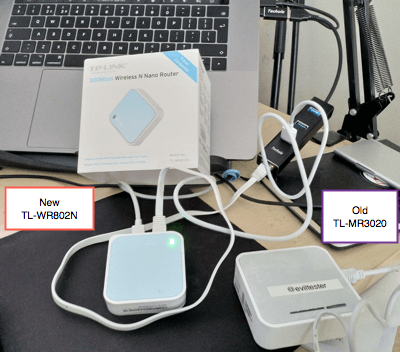
Configure Router
- connect the router to power
- connect your machine to the TPLink wifi and go to http://tplinkwifi.net
- that didn’t work for me, I had to connect to the IP address http://192.168.0.1
- configure router to be in AP mode (Access Point)
- reboot router
Configure Mac
- connect the router to your machine via the Ethernet cable
- use whatever convoluted set of cables you need. For me it was router -> via ethernet cable -> usb-2 ethernet/usb adapter -> usb-c adapter -> mac
- In macbook sharing, share the “Internet Sharing” with your Ethernet adapter
- connect mobile device to the TP-link wifi travel router network
- surf web
Configure Proxy
Because I’m testing I want to see traffic so I need to configure my proxy.
- In burpsuite the default proxy is 127.0.0.1:8080 I setup another one on MY-IP-ADDRESS:7878 and then I configure my mobile device to use a proxy on MY-IP-ADDRESS on port 7878
- I need to install a certificate on my mobile device so I visit http://burp/cert and this downloads the current burpsuite certificate to my device
- in my Security settings I setup the certificat as a trusted certificate for VPN/Apps and also for Wifi
- then all the traffic for my apps and browser will route through to burpsuite allowing me to observe mobile traffic easily.
Wiresharking
Because my mobile device is routing all traffic through my laptop it makes it much easier for me to Wireshark the traffic as well if I need to.
YMMV
I find this much easier and more reliable than connecting my mobile device to wifi and routing through the proxy on my mac and I’m more confident that I won’t miss any messages because everything is routing through my main computer over the shared connection.







