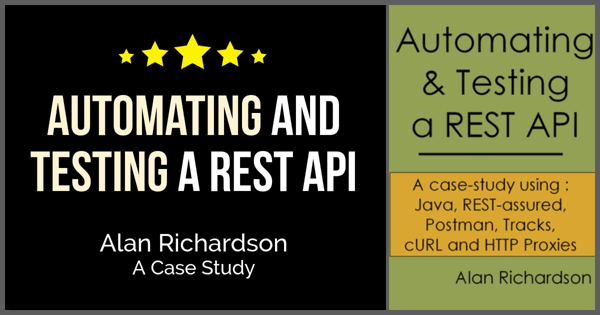TLDR; Turnkey linux VM for testing Tracks using network settings Bridged, or Host Only.
I normally use VM Ware, but I create a video showing Turnkey Linux and Virtual Box to help people with the network settings.
Virtual Machines
Virtual Machines are great. Particularly when someone else builds them for you. Which is the case with Turnkey Linux.
For my book “Automating and Testing a REST API” I used both Bitnami VMs and Turnkey VMs, but Bitnami stopped supporting the Tracks VM - Turnkey (at the time of writing) still support the Tracks VM.
I used Virtual Box and importing the Turnkey VM as a Virtual Box Appliance worked faultlessly.
The main issue that people have with VMs is the network settings.
VM Network Settings
With the Tracks VM, we don’t really care if the VM can access the outside world or not, we just want to access it from our browser and with our REST Client tools.
In the video I work through all the Network settings to show the various errors that you might encounter. But normally I use either:
- Bridged
- Host Only Adapter
On VM Ware I tend to use NAT.
Experiment with different settings
The point is, that with different VMs, on different operating systems, with different machines, and different Virtual Machine Host software, we have to experiment.
In the trade this is known as “messing with the settings until it seems to work”.
I’ve uploaded the video to YouTube and embedded it on the support page for “Automating and Testing a REST API”
Video
https://www.youtube.com/watch?v=ATWpCWe_IFU