I have yet to update my Windows Machine to Windows 10, and therefore haven’t experienced the joys of MS Edge. Until now. And crikey! I was surprised.
I downloaded the VMWare Windows 10 virtual machine to gain access to MS Edge.
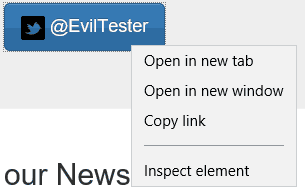
Tiny right click menu on MS Edge
When I right click on MS Edge to see the options available to me as a user I see a tiny menu offering:
- Open in new tab
- Open in new window
- Copy link
- Inspect Element
Gosh.
Compare that with the ‘slightly’ larger, more complicated and feature packed right click menu in IE11 on Windows 8.1
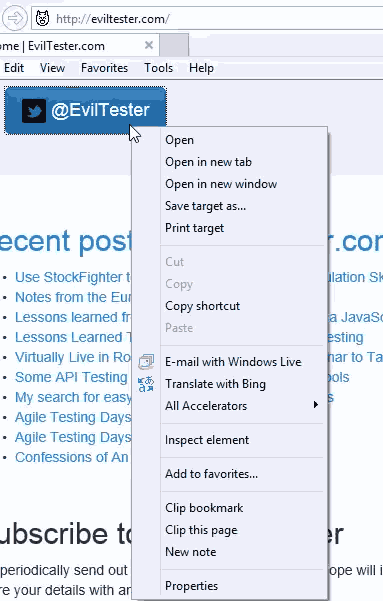
Feature packed menu in IE11
- Open
- Open in new tab
- Open in new Window
- Save target as….
- blah
- blah
- blah
- stuff
At least that is what a normal user sees.
They really don’t scan down, or if they do they skip the stuff in the middle and might see that they can ‘clip it’ and ‘view properties’, and blah blah blah.
Not so with MS Edge.
MS Edge provides a tiny list. The kind of list that makes you go:
“Oooh, I can cope with that. I wonder what that does. I’ll just click that.”
And lo’ a new world of experience opened up to the user through inspect element.
And now everyone can manipulate the DOM, and the cookies, and the local storage, and whatever else we chose to use the client side for.
And, “but the user would never do that” becomes less and less likely.
I did not expect a heavily promoted consumer focused browser to be so functionally minimal that ‘advanced’ user workflows would become so accessible.
But it has. And they have.
Which means that now, more than ever, those of us that test; need to manipulate the DOM and ensure that our back end validation can cope with the range of variety that has opened up for ’normal’ users to generate.
References:
- MS Windows Virtual Machines







