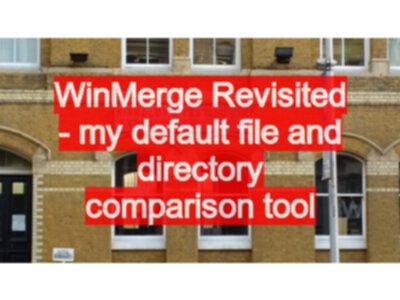I seem to default to WinMerge for my file and directory comparisons.
Whenever I need to:
- compare two directories
- compare two files for differences
- copy a set of files between directories
- compare contents of zip files or rar files
When you install WinMerge:
- You can choose to use it as the merge view in Tortoise SVN. I tend not to do this because the built in Tortoise SVN diff works fine for me.
- Add WinMerge to your system path, which allows you to call it from the command line easily and use the command line options. I choose this option.
- Enable explorer context menu integration - an essential option.
Read the online documentation, or the help file.
When you install. Have a quick flick through the quick tour to get you up to speed quickly.
If you download the .zip file then you essentially have a portable install so can use it from a USB stick.
A few things I especially like:
- You can drag and drop like a crazy man
- drag and drop folders on to the desktop icon for comparison
- drag and drop on to the main pane to start a compare
- drag and drop into the input fields
- If you install 7-zip and the7-zip plugin you can compare rar and zip files
- 7-zip acts as my default archive management tool
A few things to note:
- The tree mode makes life excellent, just make sure you enable it
- Look through the options and switch on all the “Shell Integration” options - particularly the “Include subfolders by default”
Why would I use this?
- I create a backup folder before testing. I test. I can compare and see what changed.
- I want to revert back to previous files selectively, so I compare dirs and selectively move changed files
- I have an oracle file and want to compare results
What do you use for your comparison tools? In built version control tools? Commercial tools? Leave a comment if you want to share your secret weapon of choice.