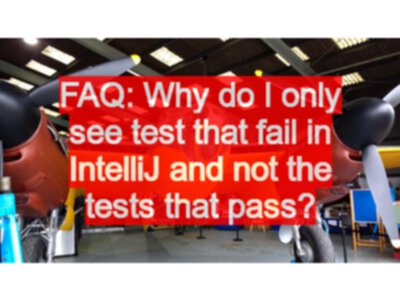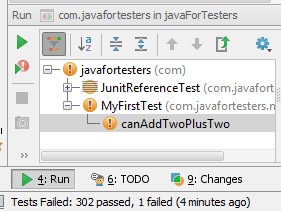
When you run your tests in IntelliJ you may have seen an output where only the failing tests are shown in the run pane tree.
In the above run I have 302 passing tests, but only 1 failed.
Where are my failing tests?
All IDEs offer a massive amount of power and functionality sqeezed into a tiny GUI. So your going to miss things. And one thing people miss, and I’ve missed it too, is the “Hide Passed” icon.

When this icon is selected you’ll not see the passing tests, this allows you to focus on the tests that provided information i.e. ‘failure’
If you want to see the passing tests, then click the icon so it is not selected.